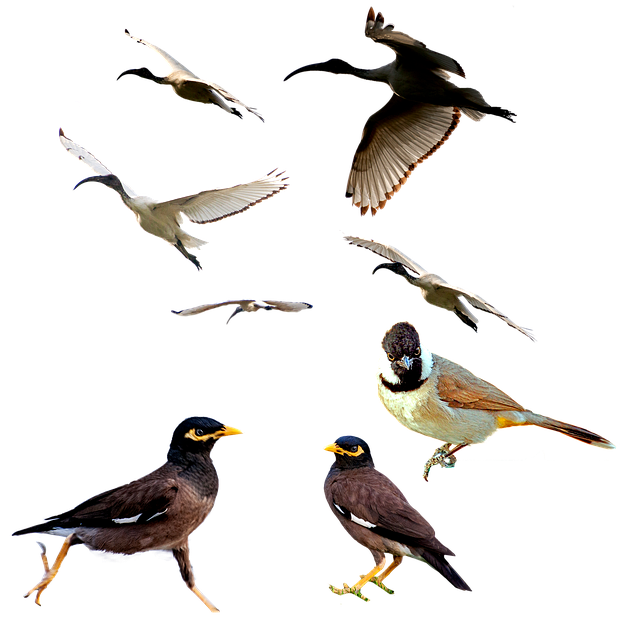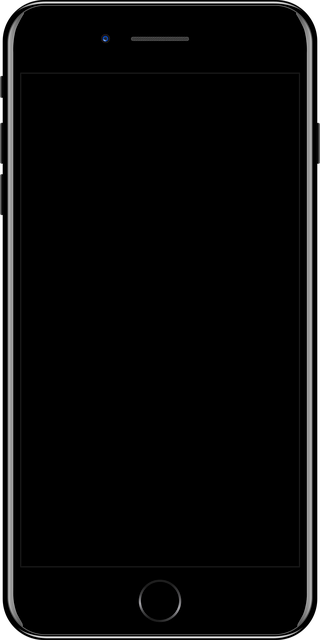Pretty much everyone who has seen the iphone thinks it’s one of the best inventions in the world. Why does everyone love the iphone? You will be provided with the answer to that question and be provided with other important iphone information.
Once you understand how to use the volume buttons to take a picture, try taking a picture with the headphone cord. Steady your hands, and then press the button located on the cord. This can help to avoid any movement of the phone and decrease the chances for a blurry picture.
When using Safari, you can make a phone call with a single tap. You might run across a number you want to call if you’re searching for, say, a restaurant online. When locating the number, you don’t have to use the phone component to call them. Instead, simply press your finger onto the number you want to call and you’ll be connected instantly.
Always use a screen protector with your iphone. Those who do not use screen protectors run the risk of incurring scratches on the screen. The screen is very sensitive, so this barrier will serve as a valuable shield. Your Iphone deserves a protective screen to keep it looking new.
You can easily create shortcuts to websites you visit frequently. First, visit the website. Once you are there, simply tap on the “Go” button. Then, you will have the option of adding the site to the home screen. Finally, you have the option to change it’s name once you have added it to your phone.
Here is a trick to enhance your messaging. Should the suggested dictionary word not be desirable when texting, just tap on the screen and clear it. It is not necessary to actually touch the small “x” that is located next to the word.
Do you need special characters when you type foreign or accented words? It is as simple as this. Touch the letter you want to change, and hold it for a bit. When you hold down a letter key on your iphone, you should see an options box that will include several additional ways you can type a specific letter. Here, you can choose unique letters to spice up your text.
You can use the included calculator to do quick mathematical calculations on your iphone. If the iphone is horizontal when you use the calculator, it will do advanced scientific calculations.
Always upgrade the OS to the most current version possible. In reality, iPhones are very sophisticated handheld computers, and just like other computers, they can be prone to bugs and issues that need fixing. Doing this is even more important if you use your phone to transmit any kind of personal data.
If you happen to accidentally drop the iphone in water, you should not try turning it on right away. Dry the outside of your phone and allow the rest of the phone to dry overnight. If you turn on the phone while it’s wet, you can permanently destroy it by short circuiting it.
Many times suggested words can cause you to waste time when composing an email. When you are typing and a suggested word pops up, ignore the ‘x’ and just tap on your iPhone’s screen anywhere. That will remove the suggestion box. This eliminates the need to tap the “x” to move from word to word.
As you probably know, you can set reminders to start at certain times. Did you know you can set reminders that are location-based? You might ask your iphone to remind you to swing by the post office after you pick up the kids. Remember that your iphone has all different types of reminders that can come in handy for you.
Your iphone can take pictures one-handed. Do this by simply getting the frame how you desire it, and press the button that says + volume. The quality of the pictures is just as good as if you were to take them the normal way.
There are times when you are busy and don’t want to be interrupted by notifications on your iphone. Many times, you want to complete what you started before checking on the notice. You can get rid of that notification easily. To remove, simply swipe the pop-up when it appears.
Your iphone makes surfing the web easy; however, scrolling back to the beginning of a page can be a bit cumbersome. There is not need to do that! Tap the status bar up top on the screen and you instantly get brought back to the beginning of the page. This also works for other screens that are long too (such as iTunes lists).
You can mark emails as unread; however, the option is not visible on the main, mail screen. Go to the “details” screen. Click on “unread.” Then relaunch your email reader app. You’ll see that the email is now listed as unread.
Use your iphone to connect via social media with your friends. You can update your profiles from any location with an iphone on Facebook, Twitter and other sites. This allows you to be on top of the latest happenings and updates from your friends.
A fabulous iphone communication tool is that of FaceTime. You can actually see who you are talking to in conversation with this tool. To make use of FaceTime, look for its button in your contact list or folder. Press it to both hear and see the person you are talking to.
As said earlier, it seems that almost everyone owns an iphone or knows someone who does. Although you may not have known what the big deal was before, after reading this article, you now understand the appeal of the iphone.